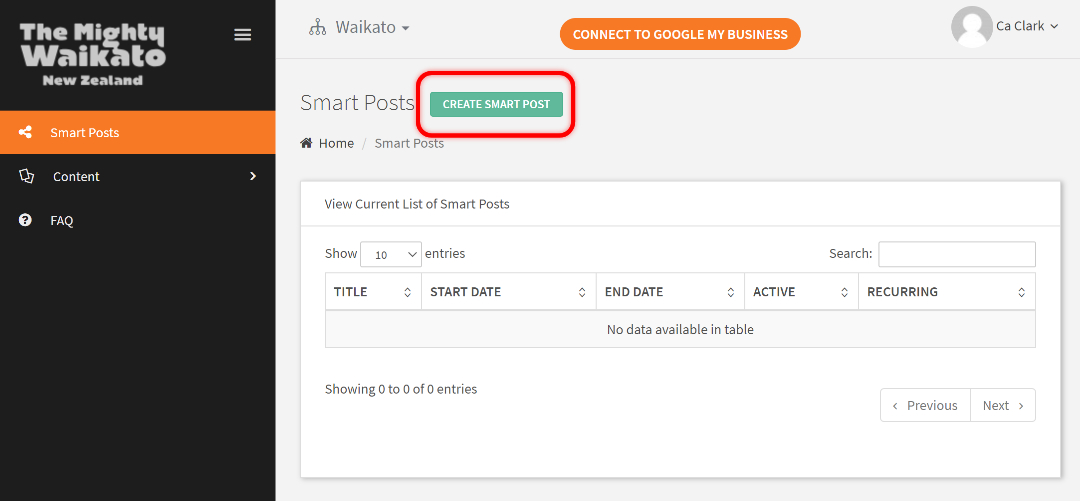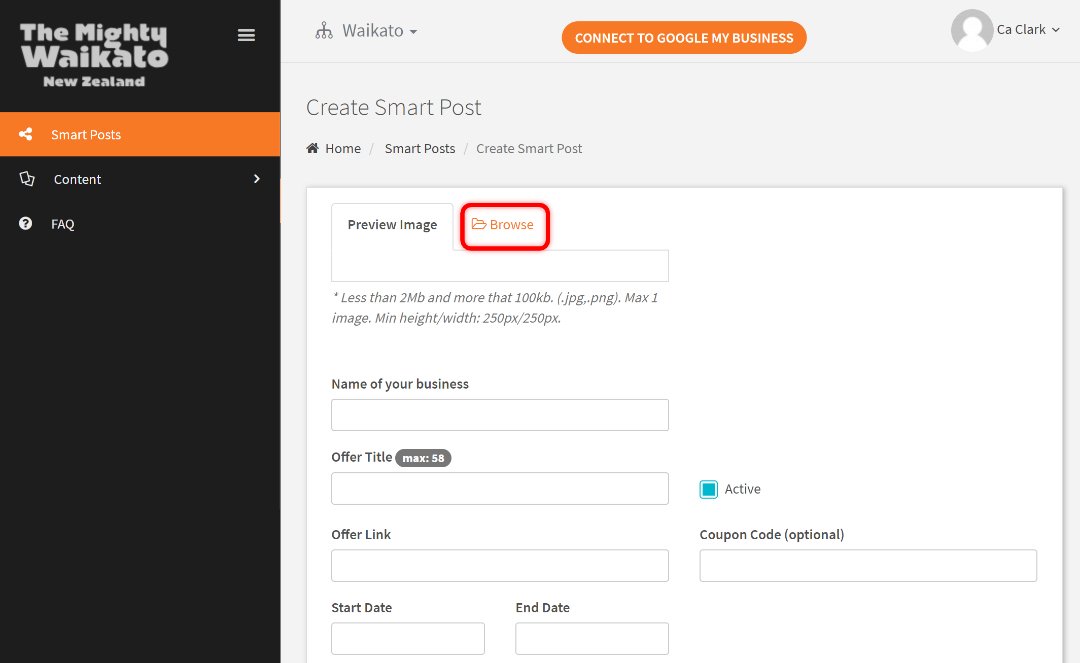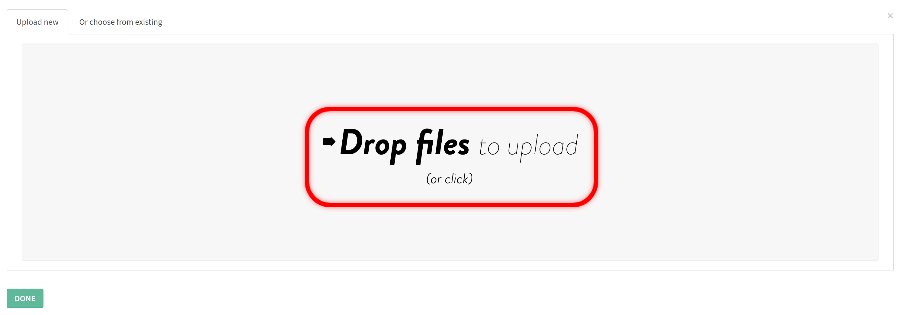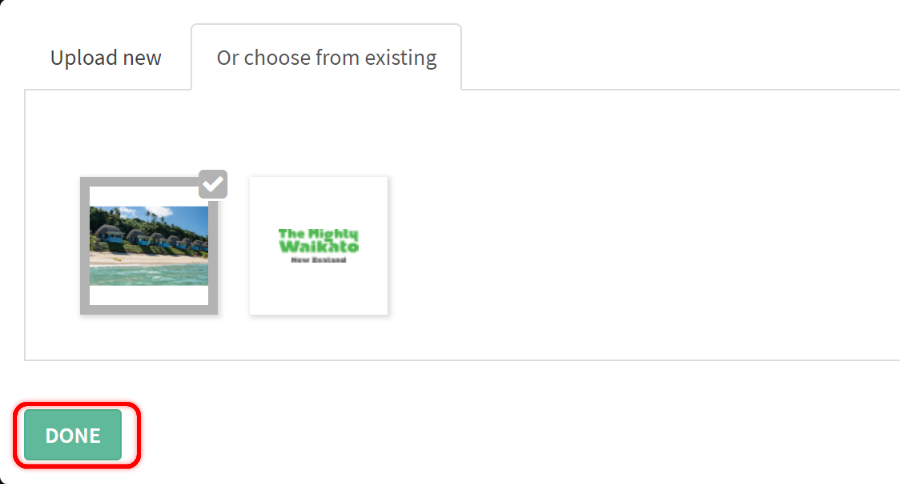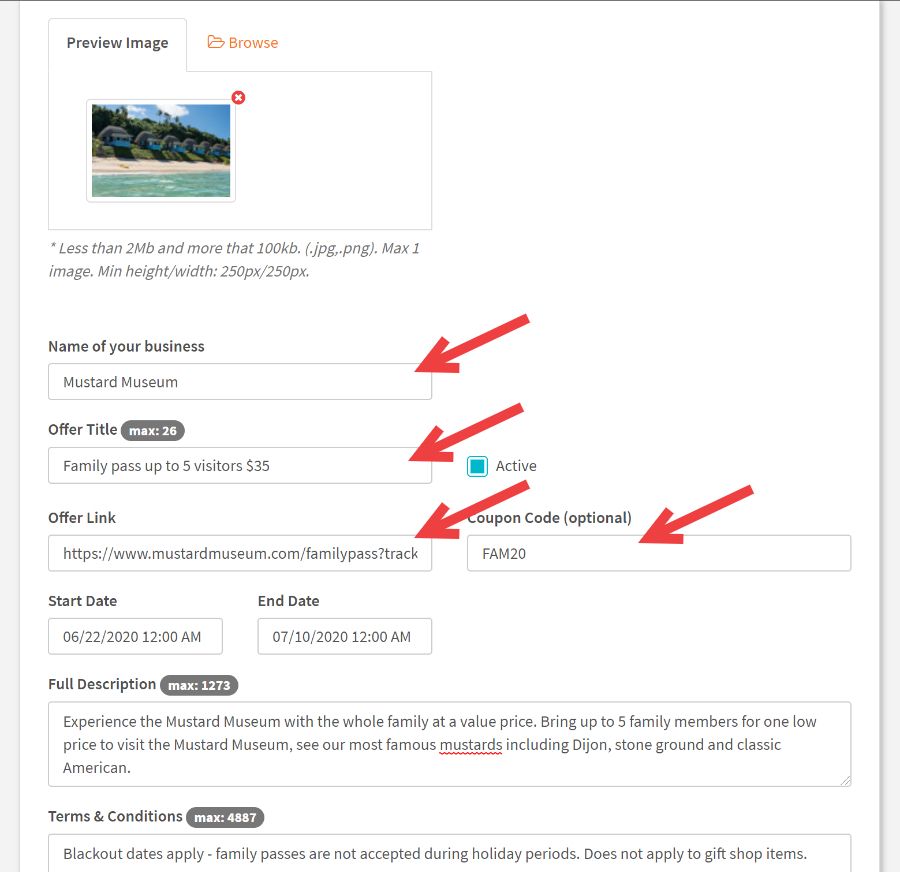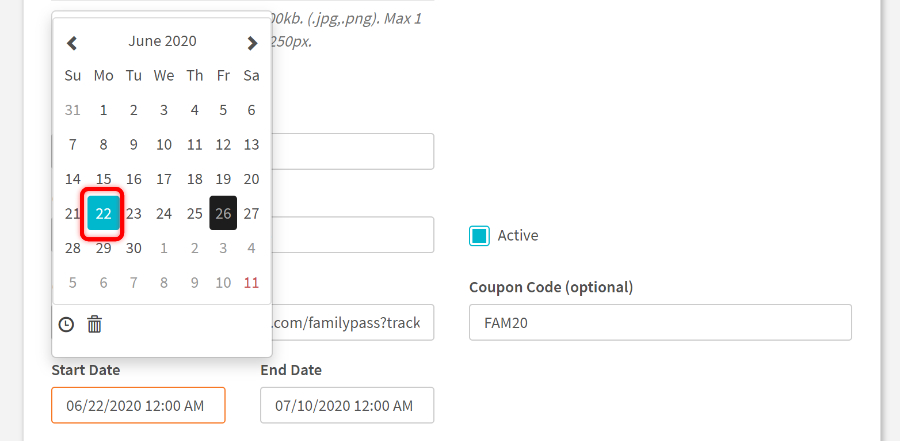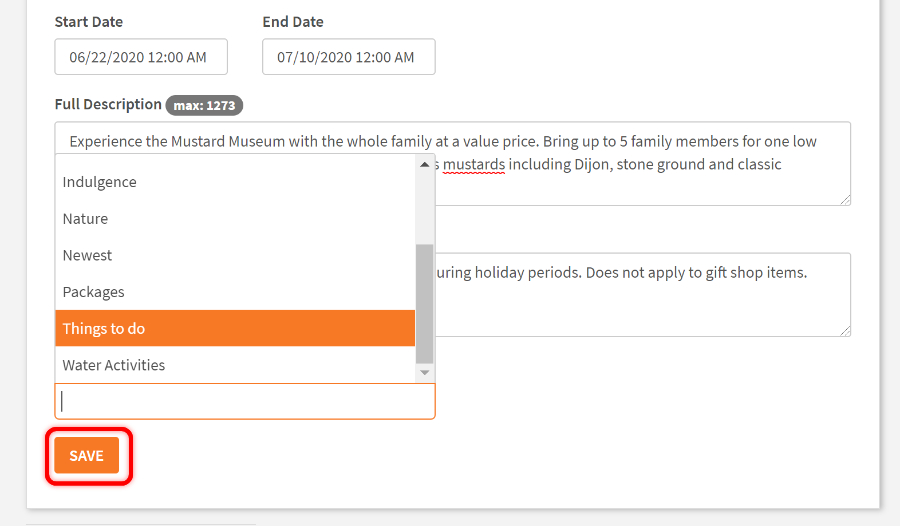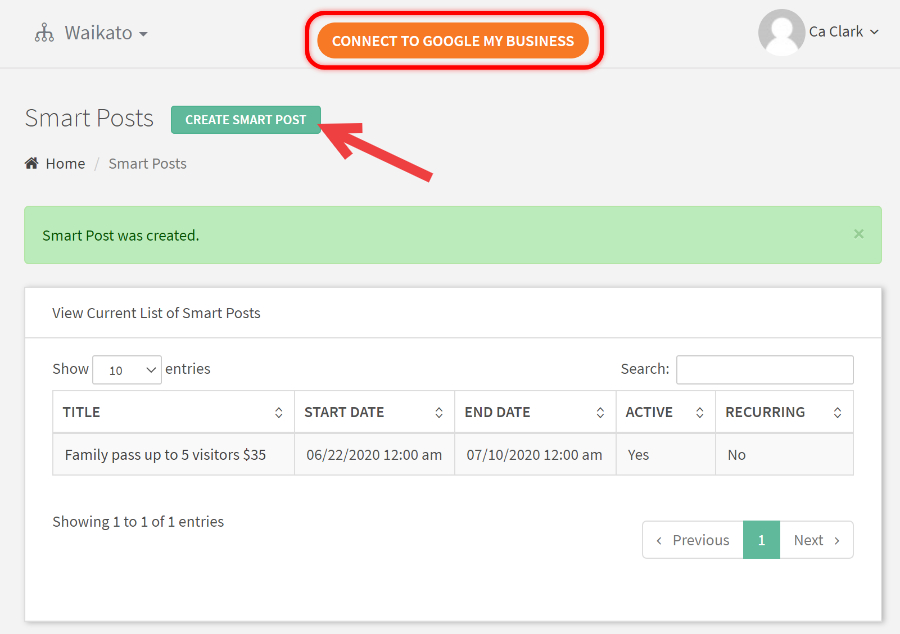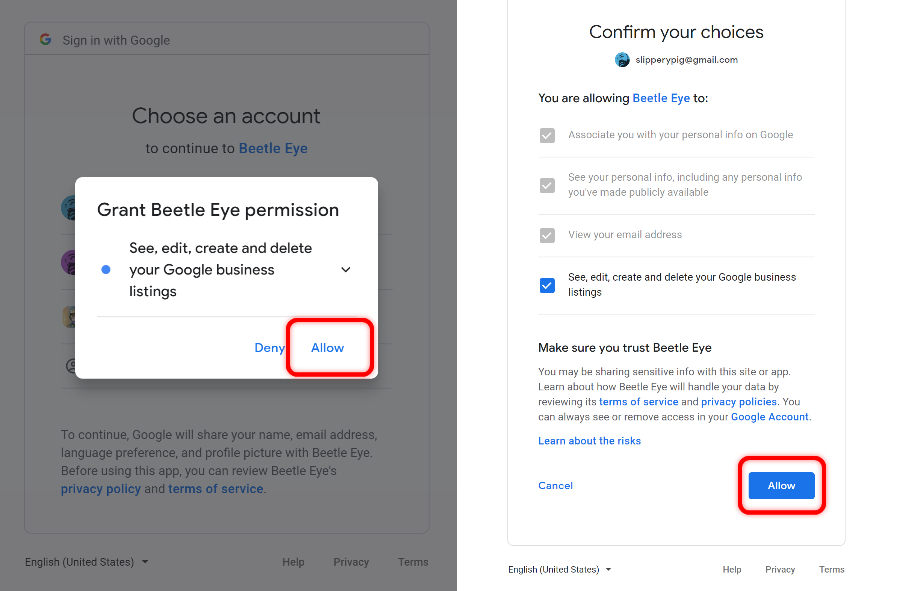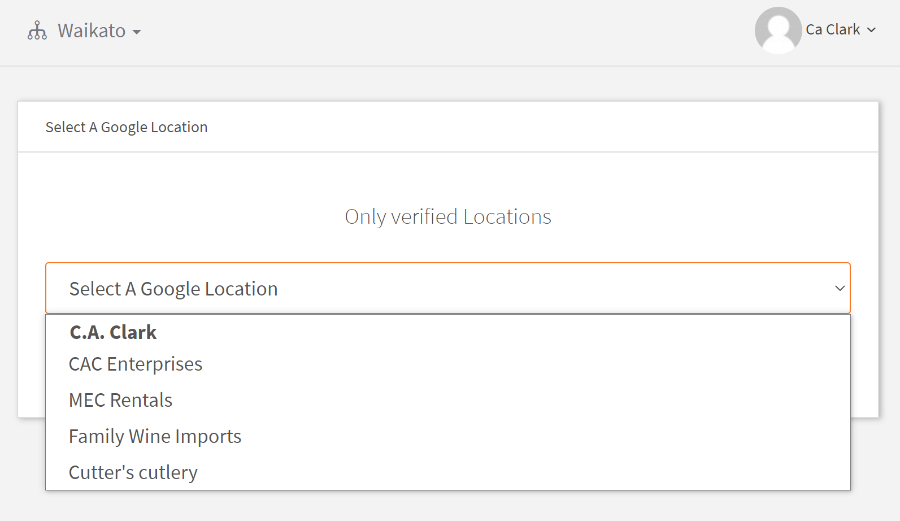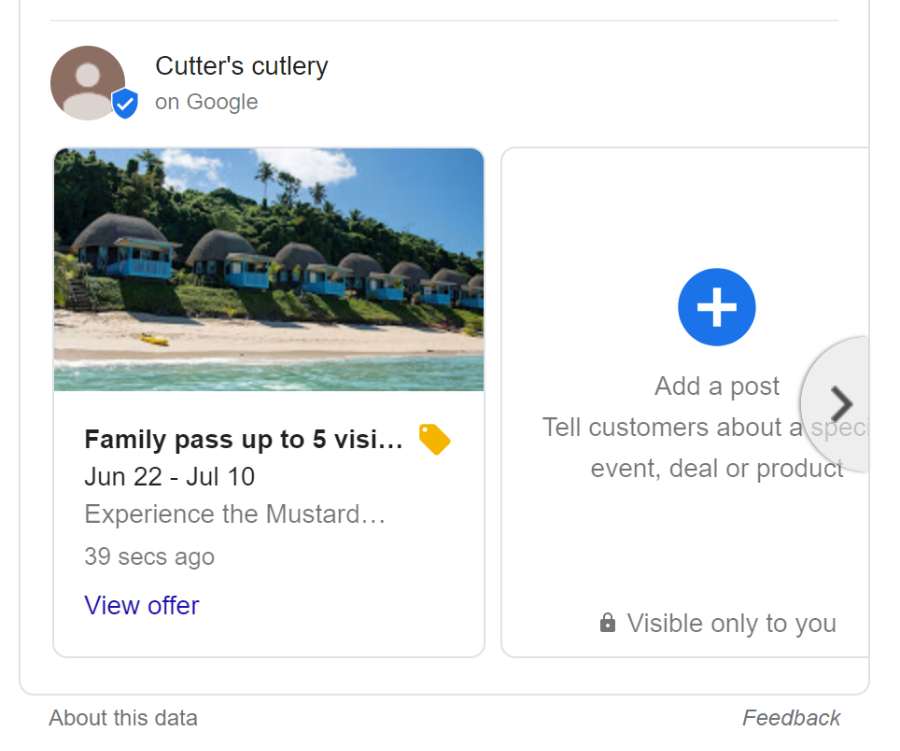Waikato Hot Deals, Offers & Promotions Platform!
Welcome to our platform where you can showcase your special deals, promotions, tours, activities and updates to our HWT consumer audience.
This platform allows you to showcase your deals on our website as well as auto integrates with your Google My Business (GMB) account if you would like to. After the integration, you will be able to utilise the post scheduler functionality to keep your GMB posts up to date with your latest content and schedule your posts up to 3 months in advance.
Follow the simple steps below to set up your listings.
- Login to the management platform using the username (email address) and password provided in your invitation letter. Not sure of your logon details please email Natasha on natasha@waikatonz.com
- Add as many "posts" as you want. These can be deals, offers, promotions, tours, new experiences and updates etc, and schedule dates for them to appear in our system.
- Link your GMB Account (optional) and your posted content will appear at waikatonz.com/deals AND in your Google My Business profile automatically!
Step-By-Step Setup Instructions
A more detailed walkthrough of how to set up your content:

Need more help?
Watch our “How to” tutorial video
Ready to give it a try?
About the platform:
Through the platform, you will be able to list your latest offers on our Hot Deals webpage, plus keep your Google My Business (GMB) posts up-to-date with your latest content in the one place. The platform also allows you to schedule a series of posts over the next three months, maximising the use of your time. We are currently running several campaigns to promote this platform through our paid media campaigns, e-DMs and social media channels to help spread the good word for our Waikato tourism operators.
What you can profile through the platform:
We understand the importance of not devaluing our industry and so your listing doesn’t have to be a deal or discount (although it can be of course) – but it could be just a general promotion about one of the tours/experiences/room types/menus you have on offer or it could be a value add, a new product, a school holidays special or even an event you are holding.
Frequently Asked Questions
-
Is it free to join?
Yes, schedule as many posts (deals, offers, articles, updates, etc.) as you want. No fees or commission are collected by Hamilton and Waikato Tourism.
-
Can I run more than one deal/ update/ post at the same time?
You can schedule as many posts as you want, though as a best practice we recommend you have a maximum of three "live" at any time. For example, you could schedule two different pieces of content every week for the next 12 weeks!
-
Image requirements?
The image requirements are: Less than 1Mb and more than 100kb. (.jpg,.png), min height/width: 250px/250px. Max 1 image.
-
What type of posts can I make?
Posts consist basically of an image, a title, a link to your website and a description. There are a few other fields you can utilize if you want. You can use the available fields to create a discount offer like "10% off or save $20," a deal like "Buy one get one free" or just an update about a new product or service you offer. You could even highight a new article, or an event you have coming up.
-
How to schedule my deal/update/post?
In the post creation (or edit) form, there are fields for start date and end date. Between these dates, your post will appear on waikatonz.com and your GMB profile. You can edit the start and end date at any time if you change your mind, and you can set up multiple posts in advance to appear over the course of many weeks. See the step-by-step instructions above for more details.
-
How to synchronise my account with my GMB?
All you need to do is connect your Google My Business account to the smart post scheduler, using the button at the top of the interface. See the step-by-step instructions above for more details. Please note this GMB feature is not available for accommodation properties.
-
I’ve posted my deal/update/post on HWT website, but it didn’t appear under my GMB listing.
Make sure you've connected your GMB listing to the smart post scheduler, using the button at the top of the interface. If you've done this already, you should see a little blue "store" icon next to the name of your GMB business name at the top of the screen. See the step-by-step instructions above for more information.
-
My post didn’t appear under my GMB listing. What should I do?
Posts are checked and updated every 15 minutes, so first make sure you've waited at least that long for the post to show up in your GMB profile. If it still doesn't show up, make sure today's date is in between your start date and your end date and make sure the post status is set as 'Active'. If you're still having problems, let us know!
-
How long does my deal/ post/ update stay on the website?
As long as it's after your selected start date, and before your selected end date, your smart post (deal) will be live on waikatonz.com and your GMB profile.
-
Can I disconnect my account from my GMB account?
At any time you can disconnect your GMB account from the smart post scheduler - look for a red X at the top of the screen next to your GMB business name.
-
Is it safe to give beetleeye.com access to my GMB account?
The smart post scheduler leverages a CRM system called Beetle Eye to perform the sync between our deals system and GMB. It's entirely safe to provide access to beetleeye.com to enable this functionality. When you use the Waikato Hot Deals platform, Beetle Eye does not have access to your Google My Business account settings.
-
Why does Beetleye.com request access to my GMB account?
To keep your smart posts synced up with your GMB profile, the system needs permission to post on your behalf. This is very similar to apps which post on your behalf for Facebook or other platforms. The only content that will be accessed or changed will be your GMB (your hot deal listings) posts. When you connect, Beetle Eye and Hamilton and Waikato Tourism won’t get your website insights or data, or the ability to edit your Google My Business profile.
-
Where my deal/update/post will appear?
GMB posts appear in your business profile, which is what shows up if you search for your business on google.com or on Google maps on your computer or phone. Posts appear in different orders depending on your business category, but usually below the questions and answers and comments sections. Search for your business on google.com and look on the right hand side for your business profile, you may have to scroll down to see your posts.
-
Do I have to post my deals on your website if I’ve already listed them on www.newzealand.com website?
Yes